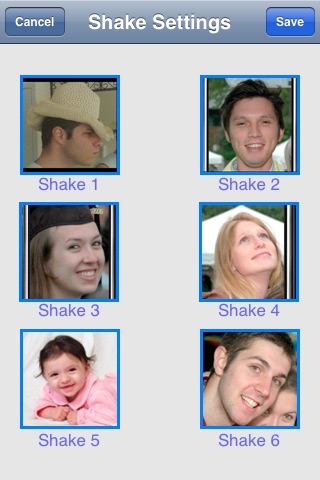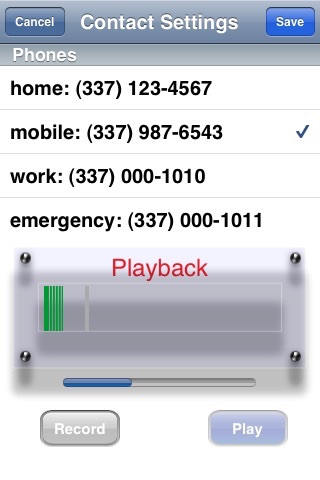-Featured on MacWorld, PcWorld, AppCraver, NeoSeeker, The Detroit News.
SHAKE -- VERIFY -- DIAL
3 easy steps to make a call without having to see the screen!
ADAPTIVE EYES-FREE KEYPAD (New)
Dial any number without ever looking at your iPhone!!
You can simply touch your finger anywhere on the screen, and the application will tell you which number you are touching. When you find the number that you would like to use, you simply tap in its place and it will dial that number! If you do not need eyes free dialing, you can use the keypad just as it is and tap away at the number just like the basic iPhone dialing application.
As you tap the numbers in both "eyes free" mode or regular mode, the application will speak the number and show a much larger number on the screen for those who can see. Those who need vision correction as well as the eldery will greatly benefit from this great new feature.
"A Special Phone" application for the iPhone utilizes three senses in order to allow impaired people to use the phone application on the iPhone. Audio,Tactile, and Visual flags allow the user to easily manage making calls. With extra large contact pictures, audio play, and vibration, the caller can be 100% sure that he called the correct contact. The blind, visually impaired, and people that are simply unable to view the phone at the time of placing a call will benefit from this.
While driving, even the simple act of looking at the phone to find a contact is difficult. Using the "A Special Phone" application will save you a lot of frustration and make dialing and driving a lot safer.
"A Special Phone" is a dialing system created specifically for people with special dialing needs. This application helps people with visual disabilities and physical handicaps and has a very easy user interface. It creates a simple solution to dialing on a touch screen that will not only be of great use to the blind, but also to the eldery, children, and those that have problems using the flat touch surface to dial.
If you have someone in the family, or a close friend or relative that has a vision impairment this application could be useful to you as well. Simply install the application and show the person how to use it. If in case of an emergency, the person will be able to dial out using your phone.
"A Special Phone" can also be used as a speed dialer.
"A Special Phone" is different than the conventional voice recognition apps where you need to speak with a specific language and tone. With "A Special Phone" you can record in any languages and dialects. Voice recognition apps fails in case of an emergency or some other physical activity where the tone and rhythm of your voice changes and when there is a lot of background or white noise. "A Special Phone" is always reliable, even if the noisiest of environments.
Initial Settings for speed dialing (you may need help in completing these initial steps if you require visual aids):
-tap the info button
-choose your contact (if a contact has more than one phone, you can choose which phone number to use)
-you can choose up to 6 contacts
-set your contact preferences (including voice recording) by pressing and holding your contact picture
Usage (for speed dialing)
-tap the "A Special Phone" icon that will reside in an easy to find area.
-shake once for your first contact, twice for your second contact, and so on.
-contacts name will be spoken to you in your voice to verify the contact.
-wait 2 seconds and your contact would be dialed automatically accompanied with a dial sound confirming the dial.
**note**
It is suggested that you place the button for the application in a place that will be easy to find. A position in the lower left corner of the phone is suggested.